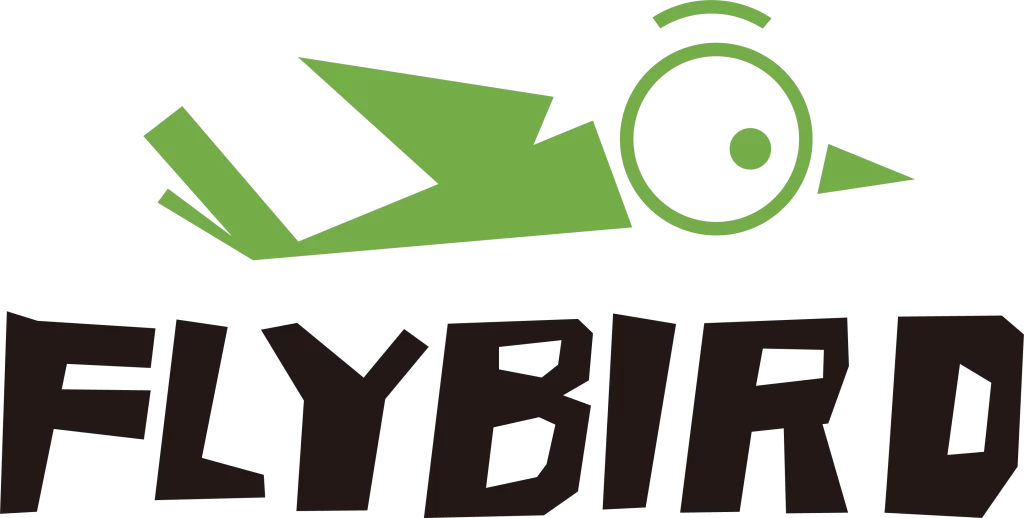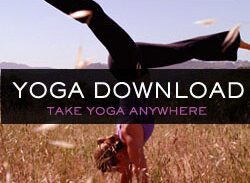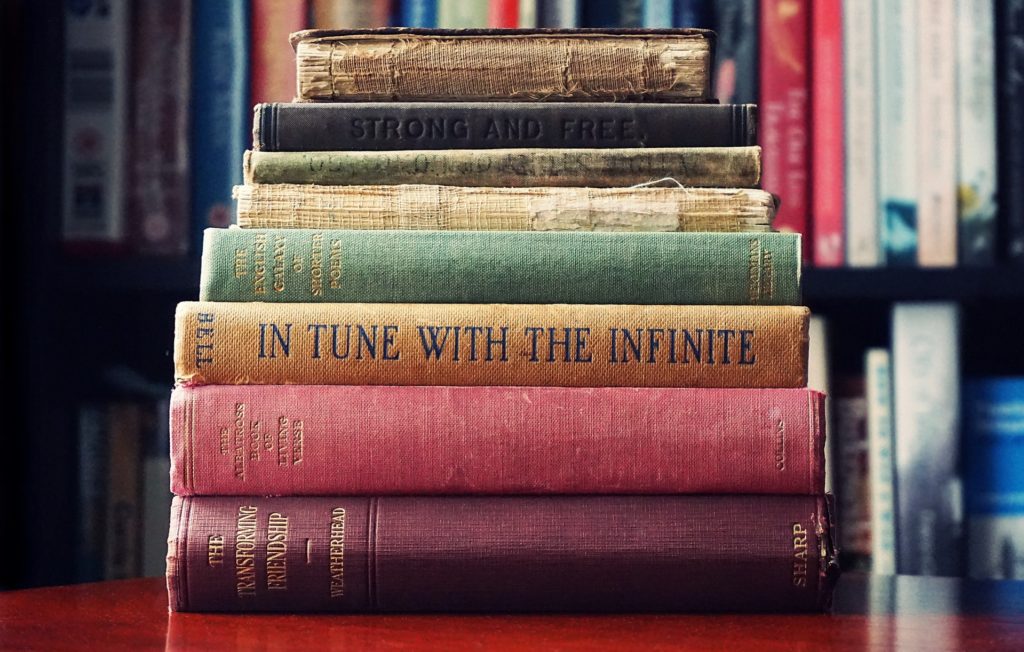· Introduction ·
In our increasingly interconnected world, the future of business is online. The Internet has revolutionized the way we communicate, connect and do business, offering new opportunities for growth.
As we navigate the digital age, one skill stands out as an essential asset for entrepreneurs and professionals alike:
“The ability to create a website.”
The reality is that today there are many tools to make a website, but it is not the same to make a blog, a store or a catalog. Each one has its own complexity and although there are several tools on the market, they all have their costs and limitations.
That’s where Elementor comes in. The most complete tool that exists on the market and not only that, it comes with a free version that is enough to make any type of professional web page and is accompanied by tutorials, videos and solutions for any need.
Join us in this review so we can see everything that Elementor has to offer and you can decide if it is the tool you need.
· Summary ·
Elementor
Pros
- Free Forever Version
- Drag & Drop
- No coding knowledge required
- New AI integration
- Completely customizable
- Good Price/Value
- 100% Responsive (desktop / tablet / mobile)
- Lots of Widgets
- Lots of Templates
- and More
Cons
- The best plugins only on the PRO version
- Site Speed may be affected
- Support not so good unless you are PRO
- Slow learning curve
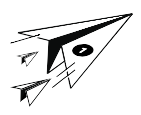





· Full Review ·
Pros
- FREE Forever Version.
- Believe it or not, you can build an entire super modern website in just a few hors with the free version.
- Even though the PRO version has a lot of things to offer, the FREE version will amaze you how robust and resourceful is.
- Here I leave you a tutorial in a list of video made by Elementor so you can see how easy and fast you can create a website with the FREE version.
- Drag & Drop
- Just like it sounds, if you want to add a photo, you just drag and drop it where you want it to show up. the same or easier than using powerpoint
- No coding knowledge required
- Elementor takes care of coding everything you need without you having to know anything.
- New AI integration
- Although it is in the testing stage, Elementor is the first designer to integrate AI. What does that mean? If you want help writing an introduction, adding a specific code for something that doesn’t come pre-installed in Elementor, ideas for blogs, titles and much more, you can do it from Elementor.
- Completely customizable
- Elementor itself is super flexible when it comes to customizing, but not only that, it gives you the option to add your own code to modify everything that already exists and make it even more personalized.
- Good Price/Value
- Taking into account everything you receive and how much it will simplify your life, save you time and more, the cost of elementor PRO and Hosting is much cheaper than everything else you can find.
- 100% Responsive (desktop / tablet / mobile)
- You don’t have to worry about your page looking good on different screen sizes. Elementor adjusts it for you and also lets you make changes to the different measurements individually without affecting other devices and without having to make two pages (one for desktop and one for mobile).
- Lots of Widgets and Lots of Templates.
- The amount of things you will find in their library is impressive and the best thing is not that, but if you want something and can’t find it, they have a blog where other users and programmers have shared millions of things that you can use without problem.
Although we would love to be able to describe all the other pros that Elementor has, it is impossible in a single article, but it has a great free version and thousands of videos and tutorials where you can see each of its features.

Create a Website
Design Your Future
Power your vision with Elementor to build, manage and host stunning websites!
We’ve got you covered from A-to-Z with the #1 website platform for WordPress.
Cons
- The best plugins only on the PRO version
- There is not a clear line between Free and Pro. Usually what a lot of common things are on Pro, but you can manage to do it on the free version.
- Site Speed may be affected
- Although it is designed to be very efficient, at first beginners love to add things and things to the site without realizing that many are not necessary and end up creating very heavy websites, but the reality is that once you learn to use it well you can optimize it a lot.
- Support not so good unless you are PRO
- Elementor has a good support team in general, but it has a dedicated support team for the PRO version, with different levels of developers and experts
- This is something that normally if you only use the free version you don’t even notice and you just feel that its support is slow, but if you try the PRO version, you will notice the difference and that always causes discomfort.
- Slow learning curve
- Using Elementor is really easy and creating a basic page is a breeze.
The problem is that elementor is super robust with lots of features and at first without using the tutorials it’s hard to learn them all.
It is important to learn how to get the most out of this tool and that may take you a few days of watching videos and experimenting a bit.
- Using Elementor is really easy and creating a basic page is a breeze.
Plans & Pricing
To start using Elementor you have 3 options.
Page Builder Plugin
Free Forever Version
Page Builder Plugin
Elementor PRO
WordPress Hosting
Elementor Hosting Plans
Page Builder Plugin
Elementor PRO
Pick the Pro Plugin Plan That’s Right for You
Essential Plan
1 Pro Website
59
USD
/ yr
Buy Now
Most Popular
Professional Plan
3 Pro Websites
99
USD
/ yr
Buy Now
Expert Plan
25 Pro Websites
199
USD
/ yr
Buy Now
Agency Plan
1000 Websites
399
USD
/ yr
Buy Now
WordPress Hosting
Elementor Hosting Plans
Get everything you need to build WordPress websites:
Managed WordPress Hosting + Elementor Pro Builder + Theme + Premium Support.
Basic
1 Website
9.99
USD
/ Mo
List Price 14.99 USD (Save 33%)
Billed annually. You pay 119.88 USD today
Renews at list price 180 USD/yr
Buy Now
- Elementor Pro Website Builder
59 USD/yr Value Included
- 14 Days’ Backup
- SSL & CDN from Cloudflare
- Premium Support - 1 Member
- Integrated Caching Tool
- SFTP Access
- DB Access (phpMyAdmin)
- LinkedIn Optimization
- Cover Letter Optimization
Best For Woocommerce
Business
1 Website
19.99
USD
/ Mo
List Price 24.99 USD (Save 20%)
Billed annually. You pay 239.88 USD today
Renews at list price 300 USD/yr
Buy Now
- Elementor Pro Website Builder
59 USD/yr Value Included
- 30 Days’ Backup
- SSL & CDN from Cloudflare
- Premium Support - 1 Member
- Integrated Caching Tool
- SFTP Access
- DB Access (phpMyAdmin)
- Staging Environment
- Site Cloning
Grow
3 Website
22.99
USD
/ Mo
List Price 32.99 USD (Save 30%)
Billed annually. You pay 274.88 USD today
Renews at list price 396 USD/yr
Buy Now
- Elementor Pro Website Builder
59 USD/yr Value Included
- 30 Days’ Backup
- SSL & CDN from Cloudflare
- Premium Support - 1 Member
- Integrated Caching Tool
- SFTP Access
- DB Access (phpMyAdmin)
- DB Access (phpMyAdmin)
- DB Access (phpMyAdmin)
Scale
10 Website
49.99
USD
/ Mo
List Price 59.99 USD (Save 17%)
Billed annually. You pay 599,88 USD today
Renews at list price 720 USD/yr
Buy Now
- Elementor Pro Website Builder
59 USD/yr Value Included
- 30 Days’ Backup
- SSL & CDN from Cloudflare
- Premium Support - 1 Member
- Integrated Caching Tool
- SFTP Access
- DB Access (phpMyAdmin)
- DB Access (phpMyAdmin)
- DB Access (phpMyAdmin)
· Conclusion ·
Is elementor for you?
In our honest opinion and taking into account that our entire site is built with this incredibly complete plugin, we have to answer YES.
We consider that of all the options it is the only one because the free version is enough for any new site (this is how we started) and its database and tutorials created by them and by the rest of the community that are more than 300K+ subscribers, gives you a variety of features and ideas that will not only surprise you but you can create pages from scratch in a few hours.
Not for nothing today the competition instead of trying to compete with Elementor, creates add-ons that can be added to Elementor since they have not been able to with the speed of development of the Plugin.
Should I upgrade to the PRO version?
The answer is NO at first. Start only with the free version or with a basic hosting plan (which already includes the pro version) and as your site grows, needs and others, you can make the decision of when you are going to make the change. YES you are going to change to PRO but only when the same site requires it.
Recommended Post: How to Start a Successful Blog and Monetize It
















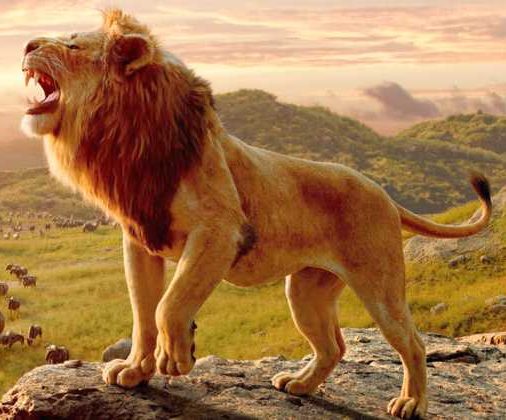



















































 Braceability
Braceability
 Yoga Download
Yoga Download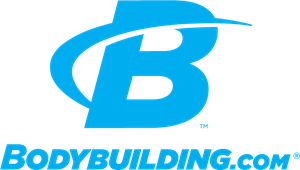




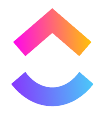



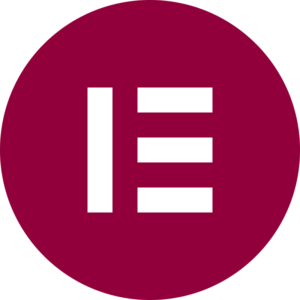

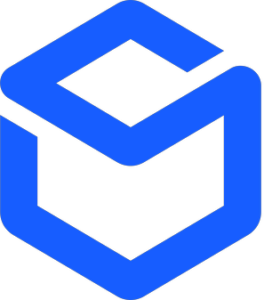 ShipBob:
ShipBob:

 Sihoo
Sihoo