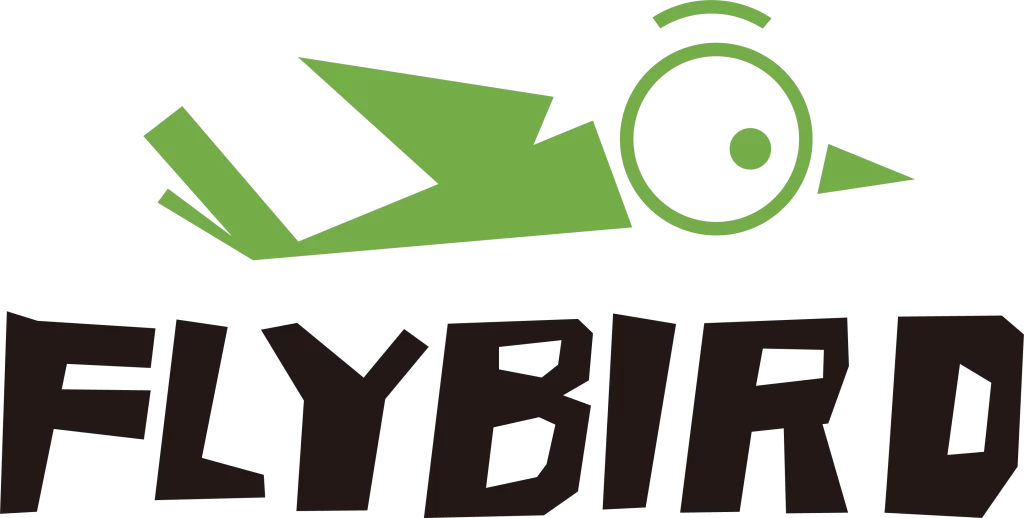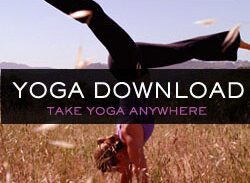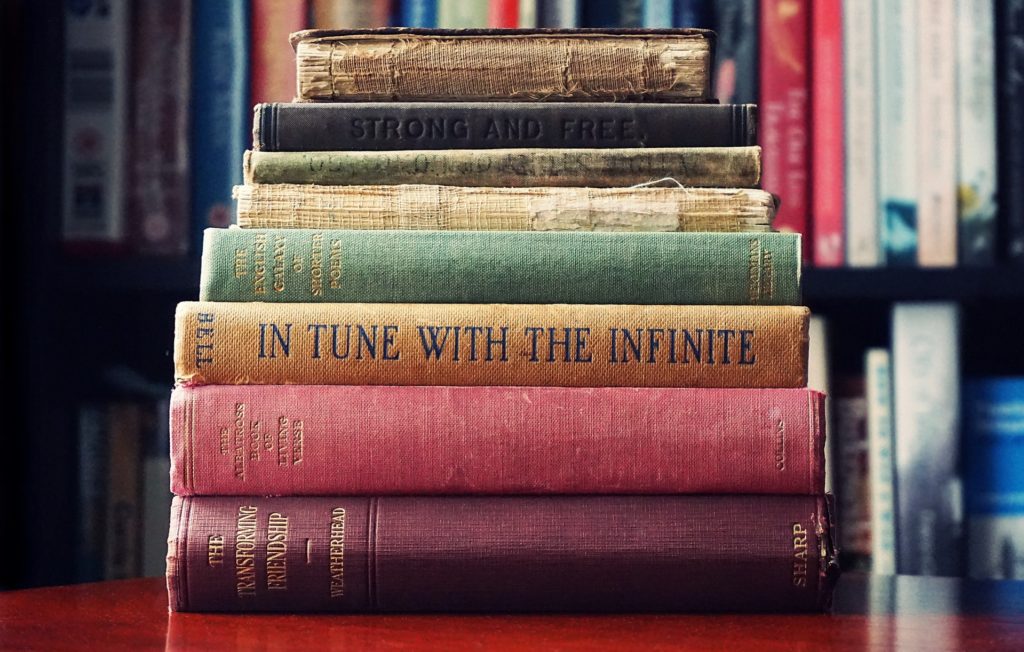· Introduction ·
There are more and more tools that promise to improve our productivity regardless of the level we are at. In this area, Notion has carved out a distinct niche for itself, promising a perfect combination of note-taking, project management and collaboration functions.
In this comprehensive review, we embark on an exploration to find out if Notion lives up to the greatness of its promises and if it really is the hope in coordinating business and projects from a unified platform that adapts to the unique needs of users. .
As the digital realm evolves at a relentless pace, finding a tool that integrates seamlessly into the ebb and flow of our daily tasks becomes paramount, and as teams grow, so do the challenges.
Let’s see if Notion’s functionalities are up to your needs.
· What's Notion ·
Notion is a versatile productivity and collaboration platform that serves as an all-in-one workspace for seamless organization, planning, and collaboration.
Its dynamic canvas and modular structure allow users to adapt databases, pages and workflows to their needs, integrating text, images, files and databases. More than just an organizational tool, Notion adapts to diverse workflows, making it suitable for students, professionals, and teams collaborating on shared tasks.
With real-time collaboration features, Notion is the preferred choice for individuals and teams looking for a centralized digital workspace.
· Summary ·
Notion
Pros
- Free version
- All-in-One Functionality
- Collaboration in Real Time
- Cross-Platform Accessibility
- Integration Capabilities
Cons
- Learning Curve
- Limited Offline Access
Millions run on Notion every day:






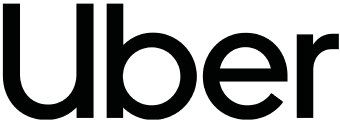


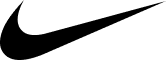

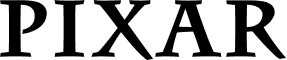
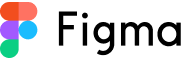
· Full Review ·
Pros
- Versatility and Customization: Notion’s standout feature is its unparalleled versatility. Users have the freedom to design their workspace exactly as they envision it. From creating personalized databases to shaping project boards and collaborative documents.
- All-in-One Functionality: As an all-in-one workspace, Notion consolidates note-taking, task management, project planning, and collaboration features within a single platform.
- Collaboration in Real Time: Its real-time editing capabilities allow multiple users to work simultaneously on a document or project, enhancing teamwork and communication. Comments, mentions, and integrations make collaboration intuitive and effective.
- Modular Building Blocks: The platform’s modular structure, based on blocks, enables users to assemble and organize content in a modular fashion. Whether it’s text, images, tables, or databases, these building blocks empower users to create structured and visually appealing documents.
- Cross-Platform Accessibility: Notion ensures accessibility across devices and platforms, facilitating seamless transitions between devices and providing flexibility in managing tasks on the go.
- Integration Capabilities: Notion integrates with a wide array of third-party tools, extending its functionality and compatibility. From Google Drive to Trello and Slack, these integrations enable users to consolidate their workflows and maximize efficiency.
- Rich Media Embedding: Notion supports the embedding of rich media, allowing users to seamlessly incorporate images, videos, and files directly into their documents. This feature enhances content presentation and provides a visually engaging experience.
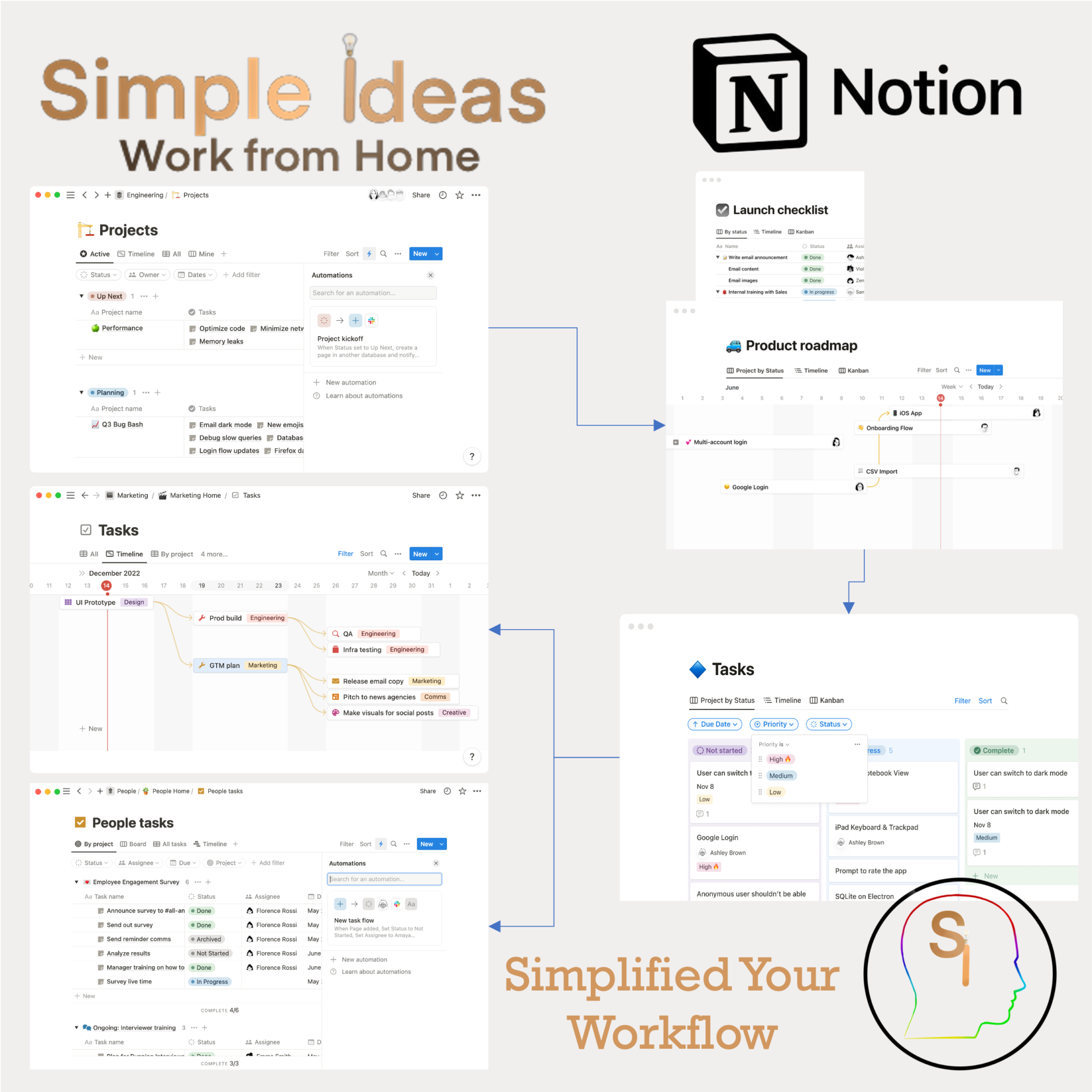
The all-in-one answer to keep your projects flowing...
Write, plan, share. With AI at your side.
Notion is the connected workspace where better, faster work happens.
Cons
- Learning Curve: Notion’s flexibility comes at the cost of a steeper learning curve for new users. The abundance of features and customization options may initially overwhelm individuals, requiring some time and exploration to fully grasp the platform’s capabilities.
- Speed and Performance: As users accumulate data and create complex workspaces, some may experience slower loading times and occasional lags, even more with a slow internet connection to update the data.
- Mobile App Functionality: While Notion offers a mobile app for on-the-go productivity, the mobile version may lack some features available on the desktop version.
- Pricing Structure: Notion operates on a freemium model with additional features available through subscription plans. Some users may want one or two features of the premium versions but not necessarily all of them.
- Limited Offline Access: Although Notion allows offline access to some extent, users may find the offline mode somewhat limited.
- Lack of Advanced Formatting: Users accustomed to advanced formatting options like Microsoft Word may find Notion’s formatting capabilities somewhat limited.
Features
- Blocks-Based Interface: Notion’s modular structure is built on the concept of blocks. Users can create and organize content using text blocks, images, to-do lists, databases, and more. This flexibility allows for a dynamic and customizable workspace.
- Note-Taking and Documentation: Notion excels as a note-taking platform, providing a clean and intuitive interface.
- Task and Project Management: Notion seamlessly integrates task and project management features. Users can create to-do lists, Kanban boards, and timelines to organize and track their work.
- Databases and Tables: Notion allows users to create databases and tables with ease.
- Collaboration Tools: Real-time collaboration is a cornerstone of Notion. Multiple users can work simultaneously on a document or database, making it ideal for team projects.
- Cross-Platform Accessibility: Notion ensures a consistent user experience across various devices and platforms, including desktop and mobile applications.
- Integrations: Notion integrates with popular third-party tools such as Google Drive, Slack, Trello, and more.
- Version History
- Offline Access
Prices
Free
For organizing every corner of your work & life.
Free
Unlimited blocks for individuals
Limited block trial for teams
- Collaborative workspace
- Integrate with Slack, GitHub & more
- Basic page analytics
- 7 day page history
- Invite 10 guests
Most popular
Plus
A place for small groups to plan & get organized.
$8
per user / month
billed annually
$10 billed monthly
Everything in Free, and
- Unlimited blocks for teams
- Unlimited file uploads
- 30 day page history
- Invite 100 guests
Business
For companies using Notion to connect several teams & tools.
$15
per user / month
billed annually
$18 billed monthly
Everything in Plus, and
- SAML SSO
- Private teamspaces
- Bulk PDF export
- Advanced page analytics
- 90 day page history
- Invite 250 guests
Enterprise
Advanced controls & support to run your entire organization.
Everything in Business, and
- User provisioning (SCIM)
- Advanced security & controls
- Audit log
- Customer success manager
- Workspace analytics
- Unlimited page history
- Security & Compliance integrations
- Invite 250 guests
Templates
Notion’s template library is a diverse collection of pre-built frameworks covering project management, note taking, goal tracking, and organization. Users can create and share templates, fostering a collaborative ecosystem.
One of the most amazing things about this marketplace of ideas is that it allows you to see how other companies structure their projects, tasks, and more with Notion (of course without data, just the template) and use it to apply it to yours. You don’t just depend on what the developers created.
They create creative solutions and efficient workflows, reflecting Notion’s commitment to adaptability and customization, and are updated almost daily.
· Conclusion ·
Notion is a transformative platform that surpasses traditional productivity tools with its adaptable interface, collaborative features, and organizational capabilities.
It is aimed at both individuals and international corporations, and promotes personalization, collaboration and community-driven innovation.
With an easy-to-use design, Notion emerges as a pioneer in productivity and organization. Evolving to meet user needs, it exemplifies the potential of a digital workspace, transforming the way we work, create and collaborate.
Try its free version, take advantage of the unlimited potential of Notion and convince yourself if it is for you to start a new stage of productivity, organization and innovation in your daily activities.
Recommended Post: Notion Inspiring Stories: Personal Growth, Business Triumphs & Enterprise Evolutions

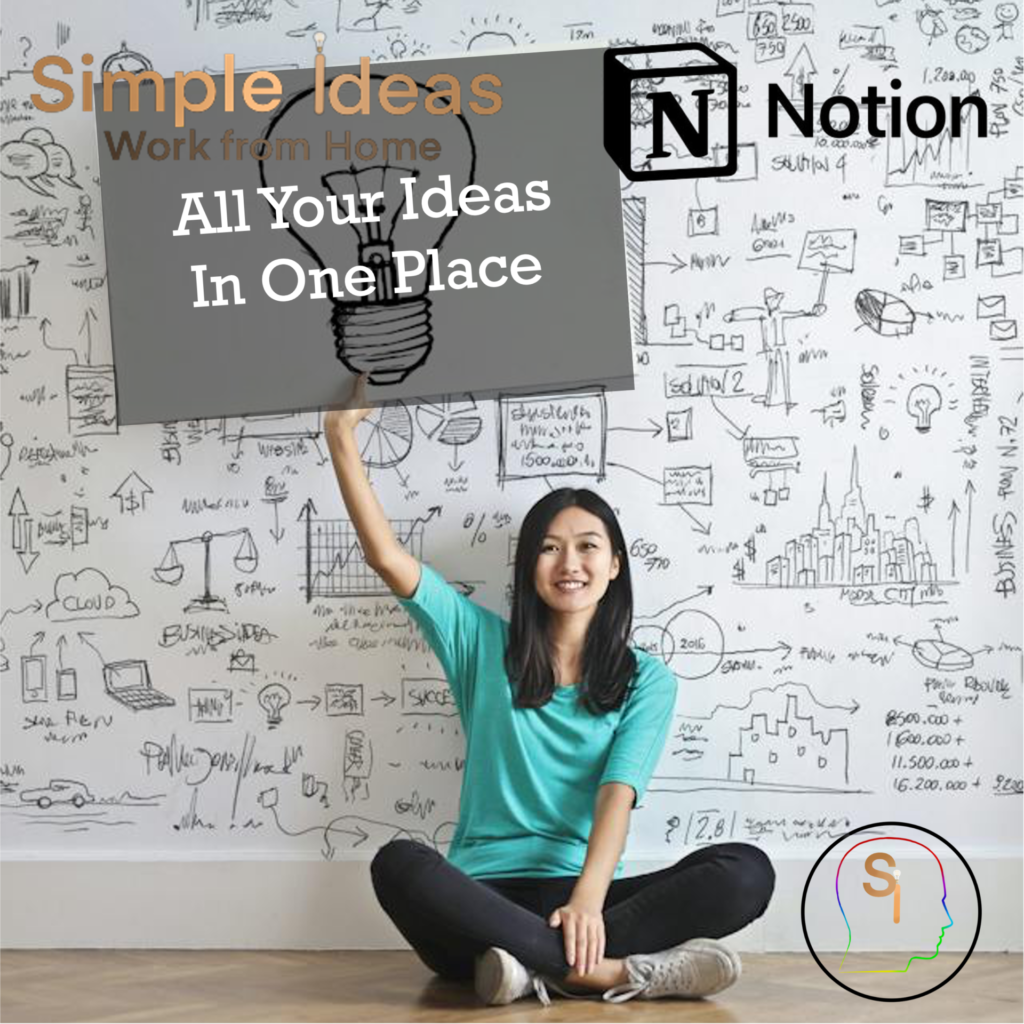
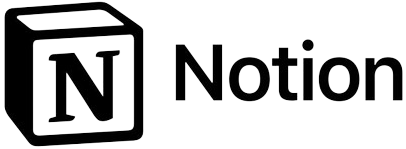





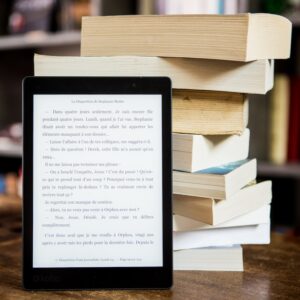




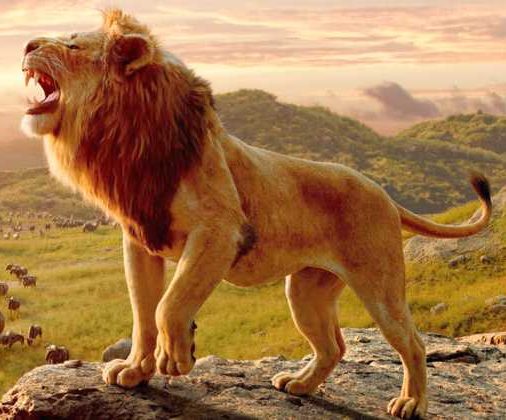



















































 Braceability
Braceability
 Yoga Download
Yoga Download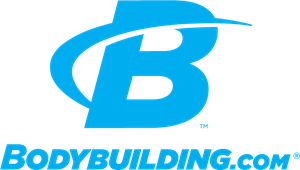




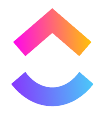



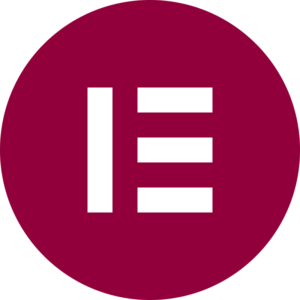

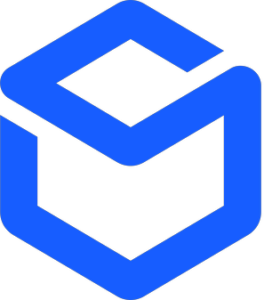 ShipBob:
ShipBob:

 Sihoo
Sihoo